General
How I have to search
Our focus is always on the shooter with his sport equipment.
Therefore, at SIUS everything always starts with the goal of the shooter, the target. To visualize the performance of the shooter, control units, monitors or even computers are available.
Therefore always start your search at the target you need for your sport.
How can I contact the support?
We are available 24/7 by email support@sius.com
During office hours, you can also reach us by phone at +41 52 354 60 44
- Unfortunately, a busy support line cannot be recognised by the ring tone. Please wait until you hear the answering machine. This will give you further information and the opportunity to leave a message. We will be happy to call you back.
We appreciate it very much, if we receive before the call an email with all important information.
How can I contact my local dealer
Please see SIUS Worldwide for your local dealer.