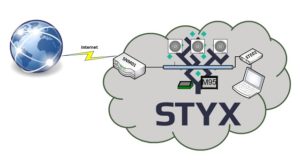PC in STYX network
PC in STYX network
PC for the configuration, maintenance and update of the STYX system and its components must be connected to the STYX network via the STE01 adapter. The PC network adapter must be set to DHCP.
ATTENTION: The PC must not be connected to a LAN (Internet) via a second Ethernet adapter (card, USB adapter, WiFi, etc.).
Note: If the Network Master (SNM01) is connected to the Internet via the “Public” port, Internet access is possible via the SNM01. File exchange is thus possible via an Internet cloud such as: Dropbox, iCloud, GDrive or similar.