friendfoetarget.application
Friend Foe Target
ProductSettings Description
FriendFoeInvert
When set, the back of the target picture is shown instead of the front
This setting allows you to select either the front or the back of double-sided printed Targets for show.
Example:
| ASS024 | |
| Not Inverted | Inverted |
 |
 |
AngleCorrectionInDegree
Correct the position angle [°] (positive value indicates clockwise correction)
Fine-tuning for show and hide positions.