Monitor M95 Switch Off Touch Calibration
Monitor M95 Switch Off Touch Calibration
In case of no Touch requirement of Monitor M95 or Control Unit CU951, the calibration procedure can be switch off in the menu at
System\Hardware\Control unit\Touch\Off
or by using the following barcode.

A restart of the M95 or CU951 is required to activate Touch Off and do not start into the calibration screen.