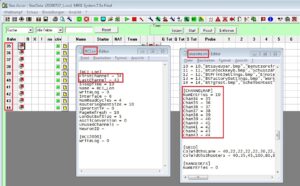Lane configuration in SIUSData
Lane configuration in SIUSData
Normally on a shooting range the target numbering starts with lane 1. This standard case can be configured automatically in SIUSData under “Settings\Config Range\Config…” with specification of the number of targets.
If the target numbering on a shooting range does not start with lane 1, the adjustment must be done manually in the configuration files.
In the directory “C:\SIUS\SiusData” the files “siusdata.ini” and “RCI.ini” must be adjusted manually.
Example range with 10 lanes with target number from 35 to 44
siusdata.ini – Key [CHANNELMAP]
- NumEntries with assignment of number of targets
NumEntries = 10 - ChanXX with “target number – 1” and assignment of the effective target number
Chan34 = 35
RCI.ini – Key [RCI_Lon]
- FirstChannel with assignment of the first target number – 1
FirstChannel = 34 - LastChannel with assignment of the last target number – 1
LastChannel = 43