Multi-line barcode with touch control unit BD95
Multi-line barcode with touch control unit BD95
Long competition sequences can lead to multi-line barcodes. These competitions can be downloaded to the control unit BD95. However, these are currently not transmitted correctly from the control unit DB95 to the shooter monitor M95. An incorrect competition is set.
However, there is a possibility to start multi-line barcodes to the control unit BD95 with a work around.
In the barcode library, the user competition is to be generated normally. Then copy the barcode number of the first line without the brackets and number. The copied barcode number can be generated as “simple barcode” as the first part of the barcode. The same procedure can be used for the other lines.
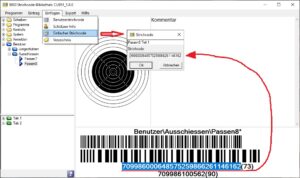
When all lines of the multi-line barcode have been created, they can be downloaded as individual barcodes to the control unit BD95 and set as active.

If a multi-line barcode is to be started, the individual buttons on the control unit BD95 must be pressed in the following order: part 1, part 2, etc. After pressing the barcode to the last part, the desired competition is started.
If you are familiar with the json file format, there is also the option to edit the exported configuration file directly and import it back into the barcode library.
A multi-line barcode is separated by “\r\n”. Delete the “\r” that there is only the “\n” left. With only the “\n” the multi-line barcode will work from control unit DB95.
By the way: With this modification are also multi-function Keys possible e.g. Competition \n Next Primary Score \n Zoom on one Button