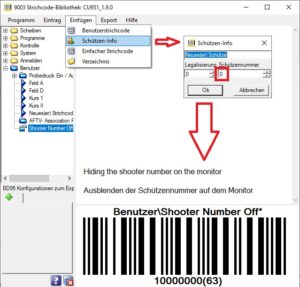Hide shooter number on the monitor
Hide shooter number on the monitor
In the case of shooting with central data acquisition, the shooter number is required to assign the shots fired.
In following shooting/training sessions without central data acquisition, the shooter number can be disturbing.
When the barcode of the shooter number “0” is read, the shooter number and name are hidden on the monitor.
As an alternative to the barcode you can use the keyboard to set shooter number to “0” in the menu: Logon\Firer number\
Create a barcode to hide the shooter number in the barcode library