Time on STYX rages
Time on STYX rages
In STYX ranges there is only one time source and that is the STYX Network Master. All devices synchronize to it. There are two operating modes for setting the time:
- Online: The STYX Network Master automatically gets the time from an Internet server and sets itself correctly. Therefore, the Internet must be connected to the RJ45 Public port of the STYX Network Master. This is the preferred option.
- Offline: Via the Range Board the time and time zone can be set. The Range Board is accessed by the PC connected to the STYX network. The clock of the STYX Network Master may show a difference to the current time after some time. Therefore, in offline mode the time must be regularly checked and possibly adjusted.
Times set on the monitor with barcode or touch are reset after a few minutes, as the time synchronization is periodically sent by the STYX Network Master to the devices as a reference.