Range Cockpit (SIUS Cockpit) computer with hotspot Internet connection
Range Cockpit (SIUS Cockpit) computer with hotspot Internet connection
We recommend, whenever possible, to establish the Internet connection of a computer which is connected to the STYX Rack via the STYX Rack (STYX Network Master).
If, against the recommendation, the computer is connected to the Internet via a hotspot using a mobile phone, difficulties may arise in accessing the STYX system. Typically, 10 Lane Command Desk (TLCD) will show a connection but will not show target pictures or shots.
In particular, hotspots with iPhones are affected. The iPhone provides almost the same network connections as the STYX network. Depending on how Windows then tries to forward the STYX requests, these then arrive at the iPhone instead of the STYX rack.
The savvy computer user can check this with the CMD command “ipconfig”.
Attached is an example of how close the STYX addresses SIUS.private (172.20.10.23) is to the hotspot of the iPhone address (172.20.10.7).
C:\WINDOWS\system32> ipconfig Windows-IP-Konfiguration Drahtlos-LAN-Adapter LAN-Verbindung* 13: Medienstatus. . . . . . . . . . . : Medium getrennt Verbindungsspezifisches DNS-Suffix: Drahtlos-LAN-Adapter LAN-Verbindung* 14: Medienstatus. . . . . . . . . . . : Medium getrennt Verbindungsspezifisches DNS-Suffix: Ethernet-Adapter Ethernet 3: Verbindungsspezifisches DNS-Suffix: SIUS.private Verbindungslokale IPv6-Adresse . : fe80::19b5:d07:6ab:f2f3%11 IPv4-Adresse . . . . . . . . . . : 172.20.10.23 Subnetzmaske . . . . . . . . . . : 255.255.0.0 Standardgateway . . . . . . . . . : 172.20.0.1 Drahtlos-LAN-Adapter WLAN 3: Verbindungsspezifisches DNS-Suffix: Verbindungslokale IPv6-Adresse . : fe80::4022:7c5c:fac6:4d5a%26 IPv4-Adresse . . . . . . . . . . : 172.20.10.7 Subnetzmaske . . . . . . . . . . : 255.255.255.240 Standardgateway . . . . . . . . . : 172.20.10.1 Ethernet-Adapter Bluetooth-Netzwerkverbindung 4: Medienstatus. . . . . . . . . . . : Medium getrennt Verbindungsspezifisches DNS-Suffix: C:\WINDOWS\system32>