targetchangerlite.application
Target Changers (VSW01, VSW02)
ProductSettings Description
TargetChangerSlotAssignment
Assign target pictures to the target changer’s slots
| When clicking on the edit icon, a new window opens, where the physically mounted target pictures can be assigned to the slots where they are mounted. | |
| Drag & Drop works when clicking on the icon this icon |
Assigning target pictures (right side) to one of the target changer’s slots, can be achieved by dragging the desired target picture to the slot (left side).

After the correct target pictures have been assigned:
- Click “Safe” to close the Target Picture dialog
- Click “Update settings” to adopt the changes
- Wait until the devices have rebooted