runningtargetmotor.application
Running Target Motor 10m
ProductSettings Description
ReferenceBothSides
Reference Move after Startup should do right side only or both sides
Reference moves are executed whenever the Running Target Motor is powered, after the Emergency-Stop button is released or a “Calibrate” is requested from the AthleteMonitor.
Changing this setting changes the behavior as followed:
Default Selection: Right Side
The Running Target moves all the way to the right until the motor is blocked. This position is used as a reference and since the geometry of the device is known, the motor is then ready for any further movements.
Alternative Selection: Both Sides
With this configuration, the Running Target moves first all the way to the left until the motor is blocked. After that, it moves to the right. With this mode, the Running Target re-measures the full moving distance and updates internal parameters. This can be useful in case the geometry of the target (width) or the running rail has changed for any reason.