Diese Website verwendet Cookies, damit wir dir die bestmögliche Benutzererfahrung bieten können. Cookie-Informationen werden in deinem Browser gespeichert und führen Funktionen aus, wie das Wiedererkennen von dir, wenn du auf unsere Website zurückkehrst, und hilft unserem Team zu verstehen, welche Abschnitte der Website für dich am interessantesten und nützlichsten sind.
Daten, die über Formulare direkt auf dieser Seite erfasst werden, müssen immer offensichtlich durch den Nutzer erfasst und eingewilligt werden. Die erfassten Daten werden ausschliesslich im Zusammenhang der Erhebung / Anfrage verwendet und bearbeitet.