STYX Rack Reboot
STYX Rack Reboot
IMPORTANT: Only do a reboot of the STYX Rack if SIUS give advice to!
Steps to do a successful reboot of the STYX Rack:
- Make sure that all shooting exercises on the lanes are stopped
- Unplug power of the STYX Rack
- Turn OFF the UPS in the Rack by pressing the power button on the right of the UPS

All devices in the Rack must be OFF, all LED must be OFF

- Wait 1 minute
- Turn ON the UPS in the Rack by pressing the power button on the right of the UPS

- Plug-in power for the Rack
- Wait at least 3 minutes
All LED must back on and the Master plays a melody

After 5 to 10 minutes the STYX Rack is operational again