Shooter number barcode
Shooter number barcode
Create barcode for shooter number incl. checksum, barcode „Interleaved 2 of 5“
1. Add to shooter number 10000000 (highest shooter number 999999)
2. Multiply the number with 100
3. Divide the number by 97
4. Subtract the rest of the division from 97 and add to to barcode
e.g. Shooter number 1521:
1. 10000000 + 1521 = 1001521
2. 10001521 * 100 = 100152100
3. 1000152100 / 97 -> Rest 38
4. 97-38= 59 -> 1000152100+59
–> Barcode 10001521(59)
At the end the barcode has to be divided by 97 without rest.
Shooter numbers in excel
An example how it is possible to create shooter number as barcode in excel. The font “PrecisionID ITF” of http://www.precisionid.com/ have to be installed. It works also with the demo.
The following formula can be used in Excel to simplify the calculation:
=((10000000+A1)*100+(97-REST(((10000000+A1)*100);97)))
Where A1 refers to the cell with the shooter number.
Example:
shooter number 123456 ergibt die Barcode number 1012345641, where 41 is the checksum -> 10123456(41)