ERROR Code 4003
ERROR Code 4003
Error during exercise
Important
In most cases, an exercise is started that was not created for this distance or an exercise has been set up incorrectly. Start a pre-programmed standard exercise and check whether the error appears again.
Initial installation
Create a new exercise with the faulty one as a template. In the newly created exercise, check that the distance matches the distance configured in the Range Configurator and that all fields have a valid value (e.g. target, score etc.).
Configured system
If the error code 4003 appears with a configured system, check
- See “Initial installation” above
- If a shoot was cancelled while showing unshown series