Forum Replies Created
-
AuthorPosts
-
Dear BISC
please contact for cases like this directly our Support dept. support@sius.com by eamil with as many information you can eg. Software you use in which version, screenshots which shows the issue, which type of equipment Control Units and Target and Software version of it etc.
Best regards
PeterDear Marquis_St
thank you for contacting SIUS Forum.
Please check your targets with the pictures of the knowledge base entry “Target maintenance, bad examples“.
If you don’t see any possibilities when you see the pictures there, why your targes have wrong scoring, please send us pictures of printouts, range and your targets by email to Support.Best regards
PeterDear mteinum
thank you for contacting SIUS Forum.
The “scattwifiworker” on the kanopus is not for regular use. The “scattwifiworker” is used only for international events on which we are onsite and supervision the competition.
Best regards
PeterDas Ranking für die 3-Positionen Qualification und Eliminationsn entspricht nicht den aktuellen Regeln und wird in einer zukünftigen Version angepasst.
Dear YUKI
Unfortunately, your found issue is correct for this version 8.9.0 of SIUSRank. The ranking in 3 position qualification and eliminations are not according the current rules and will be adjusted in a future version.
Best regards
Peter MathysDear GuillaumePare
please go to the main Support site and enter “illegal” and “target busy” to get more information about.
Best regards
Peter MathysMarch 18, 2022 at 11:47 in reply to: User Competition with Sius Dat: 60 Shot Prone with NRA 50 foot Target #2073Dear Maikata329
a user barcode does not have additional function and settings within the same code. You have to set additional function or settings as an additional command.
There are different possibilities to do that without go into ADMIN group:
– control it from SIUSData
– with barcode reader and printed barcodes at the lanes
– create Shortcut, which will become available after download to SIUSData through Remote Control MenuBest regards
Peter MathysWhen starting SIUSRank, the message „No License file…“ or „No valid license found!“ may appear. If you are not familiar with creating and loading the license file, please read the article “Create licence” in the knowledge base.
-
This reply was modified 3 years, 8 months ago by
peter_mathys.
Beim Starten von SIUSRank kann die Meldung “No License file…” oder “No valid license found!” erscheinen. Wenn Sie nicht mit dem Erstellen und Laden der Lizenz Datei vertraut sind, lesen Sie bitte in der Wissensdatenbank den Artikel “Lizenz erzeugen“.
-
This reply was modified 3 years, 8 months ago by
peter_mathys.
-
This reply was modified 3 years, 8 months ago by
peter_mathys.
Hallo bshari
aktuell können wir die Ligawettkämpfen für Deutschland in der Tat nicht wie gewünscht abbilden.
Ein kleiner Lichtblick für die Zukunft: Mit den kommenden STYX Anlagen werden wir bei gegebener Zeit auch die Ligawettkämpfen für Deutschland unterstützen. Ein Termin ist jedoch leider noch nicht bekannt.
Wir durften doch einige Anlagen in Deutschland installieren. Wir würden es sehr schätzen, wenn diese Vereine ihre Tipps und Tricks zu den Ligawettkämpfen hier teilen würden. Sehr gerne nehmen wir bei der Umsetzung Rücksicht auf diese Anregungen.
Grüsse
Peter MathysMarch 1, 2022 at 10:29 in reply to: Sius Data: Shooter Export by Rank. How to include the number of Inner Tens? #2048Dear Maikata329
please use the “Shot Data” database instead of the ExportShooters.csv. The “Shot Data” database is normally located in C:\SIUS\SiusData\Data and has the name you entered at startup of SIUSData.
The manual which you can get at Help “?” in the menu of SIUSData gives you an overview of the format of the “Shot Data” database. In this database you finde the Inner Tens and much details more.
Regards
Peter MathysMarch 1, 2022 at 10:18 in reply to: SA951 Touch Screen Controller: Admin option to disable/enable certain function. #2047Dear Maikata329
do you know the “Remote Mode”? With “Remote Mode” you can reduce the operation at the lane itself. -> See System\Settings\Other\Control Mode in Barcode Library
Note: “Remote Mode” has also an effect to Barcode Reader and Remote Control.An other way is to switch off touch function. -> See System\Hardware\Control unit\Touch in Barcode Library
If you switch off touch function, Barcode Reader and Remote Control are still operational.
Barcode Reader can be used with some barcodes printout of Barcode Library, with which the shooter or range officer can adjust position if needed.
Remote Control can be uses with the on screen Remote Control Menu. By default the regular functions are available. Be applying “Short Cut Programs” you can add the lifter positions to the default. For “Short Cut Programs” see Download Shortcut with SIUSData in option Video Tutorials of Support page.Best regards
Peter MathysMarch 1, 2022 at 09:31 in reply to: Bar Codes: Special Definitions, Please provide some tutorials #2046Dear Maikata329
after installation of SIUS Barcode Library there is a short manual at menu “Help” available.
On our Support page (scroll down a little bit) there’s the option Video Tutorials. In the section “Barcode Library” there are many short click-video tutorials about the Barcode Library.
Additional all the videos are also available at our YouTube channel.Regards
Peter MathysDear Maikata329
in SIUSData you have the possibility when you printout targets to select “Target in original size”. The Printout will be then in 1:1 life size.
Note: Please check the printout with a ruler. If there are differences in printout, 100mm on the ruler is not 100mm on the paper you can adjust the scale by adjusting the number “1000” at “X-Messung” and “Y-Messung”.
For more details see also SIUSData help topic “Target in original size”.Best regards
Peter MathysMarch 1, 2022 at 08:38 in reply to: User Competition with Sius Dat: 60 Shot Prone with NRA 50 foot Target #2044Dear Maikata329
is my assumption correct that the positions for your user barcode are not approached automatically as usual in a 3-position competition?
There are tow ways to start a shoot, by selecting “Targets” or “Program”.
Program are predefined shoots which have addition to the order of competition also some other settings as special printouts, scoring methods and also target lifter positions.
Targets to which also user barcodes belongs have only a target shape. All settings have to be set manually.If you create a user barcode you have to do the change for each position manually.
Best regards
Peter Mathys -
This reply was modified 3 years, 8 months ago by
-
AuthorPosts