HomePage › Forums › General › Suggestions › SA951 Touch Screen Controller: Admin option to disable/enable certain function.
- This topic has 1 reply, 2 voices, and was last updated 3 years, 8 months ago by
peter_mathys.
-
AuthorPosts
-
February 21, 2022 at 20:47 #2021
We have recently acquired 34 SA951 touch screen controllers for our HS10 lanes used at Montgomery Bell Academy. These were installed in November 2021. Since then, we see a new anomaly that was very rare with the SA941.
While running a 3-P match, where each series has pre-defined time limits for sighting time, and record fire time, we are finding some lanes do not change mode from sighting to match and vice versa when the mode change is sent from Sius Data to all the lanes. It is random as to which lane doesn’t change mode. We cant determine if this is related to the network or if a competitor happens to be touch the area of the screen that changes the mode.
It would be helpful if the functionality of the touch screen could be defined by the ADMIN of the controller. For example, when the program is sent to the controller from Sius Data, only the zoom function is enabled. All others are locked.
Also, variable user definitions besides the basic user group, and Admin user group. Where target lifters are used, sometimes the lifter doesn’t stop in the correct spot. On the SA941 we simply selected System/Hardware/Target/Target Lifter/ and then moved it manually. This function shouldn’t be limited to only the ADMIN level of security. Especially since we are unable to program the offset on several of our lanes that were installed on movable platforms with wheels so they can be set for 10 meter or 50 feet.-
This topic was modified 3 years, 8 months ago by
peter_mathys. Reason: Move from German to English Forum
March 1, 2022 at 10:18 #2047Dear Maikata329
do you know the “Remote Mode”? With “Remote Mode” you can reduce the operation at the lane itself. -> See System\Settings\Other\Control Mode in Barcode Library
Note: “Remote Mode” has also an effect to Barcode Reader and Remote Control.An other way is to switch off touch function. -> See System\Hardware\Control unit\Touch in Barcode Library
If you switch off touch function, Barcode Reader and Remote Control are still operational.
Barcode Reader can be used with some barcodes printout of Barcode Library, with which the shooter or range officer can adjust position if needed.
Remote Control can be uses with the on screen Remote Control Menu. By default the regular functions are available. Be applying “Short Cut Programs” you can add the lifter positions to the default. For “Short Cut Programs” see Download Shortcut with SIUSData in option Video Tutorials of Support page.Best regards
Peter Mathys -
This topic was modified 3 years, 8 months ago by
-
AuthorPosts
You must be logged in to reply to this topic.