Touch calibration
Touch calibration
If the touch point is shifted and no longer appears at the touch point of the monitor, a new calibration must be carried out. To do this, touch the touch screen permanently for at least 10 seconds. Then the calibration process starts.
ATTENTION: A new calibration is also triggered if the touch monitor is worn / held for more than 10 seconds by pressing on the touch screen during operation.