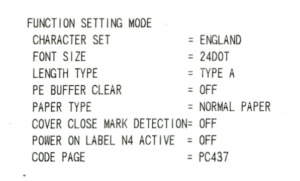D112 – PE Buffer Clear
Printersettings D112 – PE Buffer Clear
In the printersettings the point “PE Buffer Clear” can be turned on, which prevents the reprinting of a shot program when the printer flap is closed after shooting.
Open printersettings
To open the printer settings press Feed + Charge during turn on the printer.
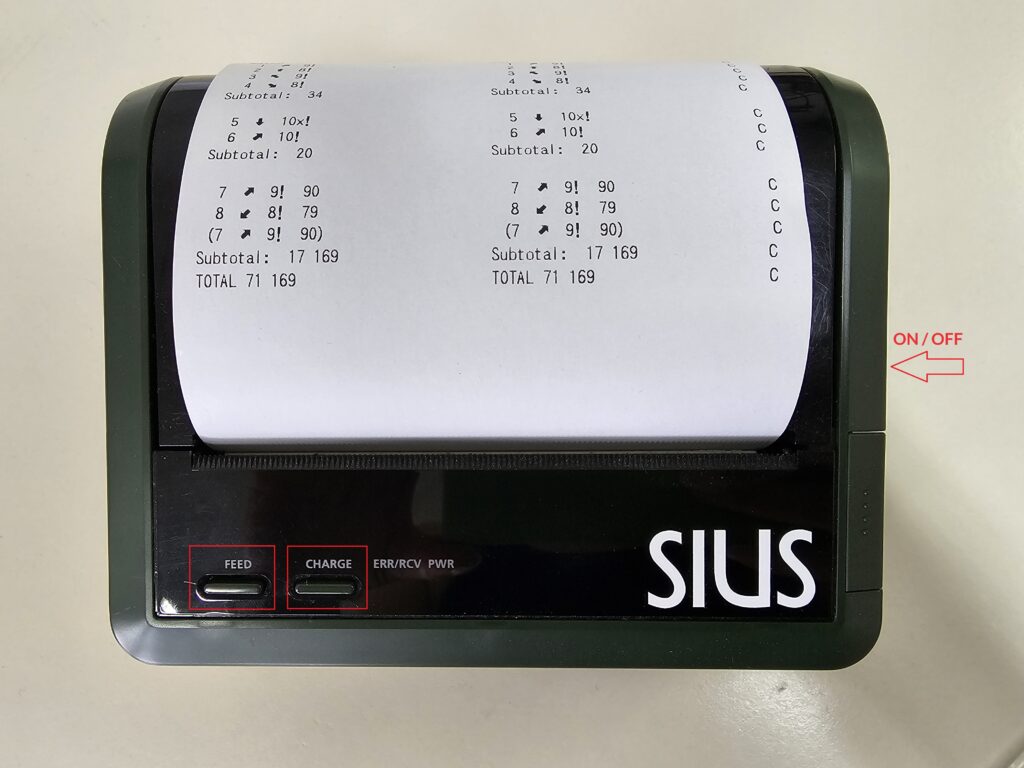
Adjust PE Buffer Clear setting
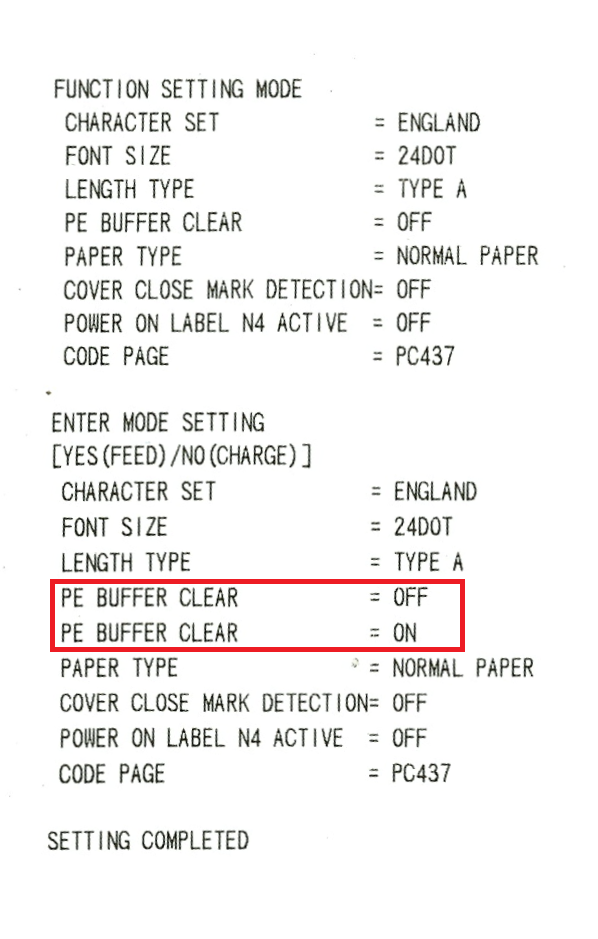 Confirm the current settings by pressing the “Feed” button up to the “PE BUFFER CLEAR” menu item.
Confirm the current settings by pressing the “Feed” button up to the “PE BUFFER CLEAR” menu item.
Then use the “Clear” button to change the “PE BUFFER CLEAR” setting to ON.
Confirm the other menu items again with the “Feed” button until the message “SETTING COMPLETED” appears.
After adjusting this setting, nothing will be reprinted if the printer was open or no paper was inserted.
Standard Settings