ERROR Code 137
ERROR Code 137
RangeConfigurator connection error
Initial installation
After the initial installation of the system, all units display the message “Waiting for configuration from RangeConfigurator..”. The system can be configured using the WIZARD, which is accessible in the SIUS Cockpit in the Range Configurator. After the configuration of the system, the yellow windows disappear.
Check in SIUS Cockpit, Range Update if all components are on the latest (same) version, see download site.
Configured system
If the error code 137 appears with a configured system, check
- that the Range Configurator is accessible via the PC
- that the configuration has not been deleted
- that all cables are connected and in order
- whether the unit has been replaced